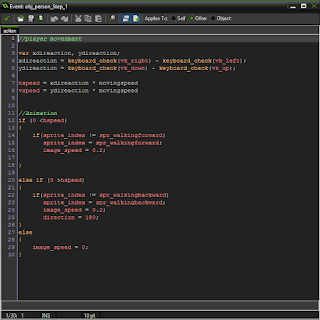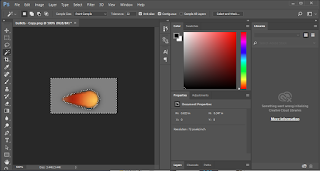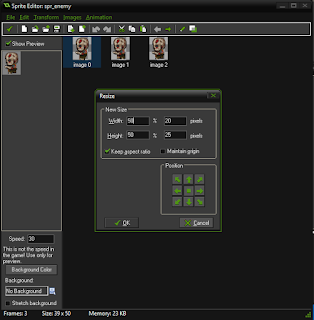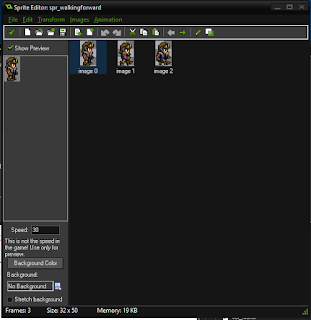the next day I'm going to put a score in the pause menu.
Friday, April 28, 2017
Gamemaker Day 35
today I learned how to draw a text into the pause menu and make the screen darker, what i did : I use drawing function to draw a text in the the pause scree, and then paint the screen dark I use the function "draw_set_alpha " to make the dark lighter.
Thursday, April 27, 2017
Gamemaker Day 34
today I learned how to make a menu in gamekmaker and a few new function. what i did: I made a new object for the pause menu, I used the function call "instance_deactivate_all() :This function will deactivate all instances that are in the room at the moment that the code is run. whenever this function is running, every object will be invisible until the function isnt running, then I placed the pause object into my level 1 ,so whenever I press enter , it will run the function to made everything disappear. if I press it again it will appear everyhing back.
the next day I'm going to add text or sprite into the pause menu.
Wednesday, April 26, 2017
Gamemaker Day 33
Today I learned how to make a health packs in game by using "if" statement , what i did : I found a sprite from online, then i loaded into gamemaker, I create a object for the healthpacks, then I added a collision event, and I used a "if" statement to make the gain health after the character i've taken damage, whenever my character collided with the healthpack, it will gain 1 value of life. once the character revice a healthpack, it will destroy healthpack itself.
The next day i'm going to create a pause menu ingame, so that whenever the player wants to pause or a break, this function will be useful.
Monday, April 24, 2017
Gamemaker Day 32
Today I learned how to fix the health bar into full green color, what i did : I changed the value of the xscale of the drawing code line, so when the value increase , then it'll extend the green bar. and also I added some animation in the room "levelmenu" , to make the select menu looks more pretty. but there's a small problem, if my enemy went out of the room , it will appear gameover in the game, so ill have figure out to code an action that only for room levelmenu.
The next day I'm going to create health packs , and fix the problem in levelmenu.
Thursday, April 20, 2017
Gamemaker Day 31
Today I learned how to make the health bar function, What i did : I added something more in my obj_score object, I added 3 code of line that will change the life number into a bar image, so whenever my character collided with the enemy , it will reduce the green health bar image by a little bit. but I haven't extended the green bar , so it looks like half of green bar in the health.
The next day I'm going to improve what i did in level 1.
Wednesday, April 19, 2017
Gamemaker Day30
Today I havent learned anything new, what i did: I was trying to figure out how to make a health bar in gamemaker , and whenever they take damage the bar will go down by a bit. I have been watching the video custom healthbar, but I dont quite get the tutorial. I might have to redo all the code for lives in my shooting game, so that I can make a healthbar instead of a text number. I only added sprites on my game right now and it doesnt do anything yet.
The next day I'm going figure out how to make the healthbar work.
Tuesday, April 18, 2017
Gamemaker Day 29
Today I learned how to make an object solid, What I did : I made my wall object solid, so that my character can't go through wall and wrap around the map. when my character collided with the wall , it set my character's speed to 0 , so it looks like the wall is blocking my character from going further. but if my character is facing other direction , it will return the speed to that direction my character facing.
The next day I'm going to make a health bar for my character and the enemy
Thursday, April 13, 2017
Gamemaker Day 28
Today I didnt learn anything new, what i did: I found a image of wall block on internet , then I resize the half of the image in gamemaker, I had to place the wall block one by one , so I calculate the number difference, for the top the y-coordinate number is 11 , and the x-coordinate is 11, then for x-coordinate I added 23 by each block , so that they're perfectly line up. for the bottom I also did the same thing, but instead of 11 y-coordinate , I changed it to 479 y-coordinate. so that the wall block will set is the bottom . I didn't have time to finish all the block , but I'll continue the next day,
The next day I'm going to code to block to solid , so that my character won't go through walls.
Tuesday, April 11, 2017
Gamemaker Day 27
Today I learned how to fix my the problem i had yesterday, the bullet doesn't actually goes the direaction of my character when it's standing still. What i did : I just added a line of code for the fix, but it took me longer than i thought, the problem was whenever my character have horizontal speed, the bullet will go 180 degree. so I extended the code by the "if" function without (0>hspeed), turn out this line of code just fixed the problem. so I just added a line of code at the bottom, whenever my character has the animation of walking backward, then the bullet will go 180 degree.
before:
after:
the next day I'm going to add walls to level 1.
Monday, April 10, 2017
Gamemaker Day 26
Today I learned how to make the bullet go the way that my character are facing. what i did : I made the bullet the go the way my character are facing by using a simple code. I wrote when my charater are facing 180 degree then the bullet goes 180 degree . but there's a problem , whenever my character stand still, my bullet would just go to the right everytimes . the bullet isnt going the direction that the character are face when the character stand still, but when the character start moving , then the bullet will go the correct direction.
the next day I'm going to fix the problem of the bullet going to wrong way.
Thursday, April 6, 2017
Gamemaker Day 25
Today I didnt learn anything new , What i did: I pretty much do the same thing as yesterday,I replace of my sprites : bullet and enemy. I got image for animation from internet, and then I used Photoshop to crop and resize my sprites, after I done cutting sprites, I placed my image into the sprites. I also change the speed of the image which is the frame. for the small enemy sprites, I resize half the size of enemy image, so that my sprites "ememy_s" will maintain the small size.
The next day I'm going to create more enemy in level 2 .
Wednesday, April 5, 2017
Gamemaker Day 24
Today I didn't learn anything new. what i did : I decide to do something different today for my sprites, I wanted to edit my character to hold a gun. so I used Photoshop to make my character hold a gun, first thing I found a picture of a lot weapon, then I cut off the part that i want and paste it into my character image. I place it into the right position where my character's hand is, then saved it to PNG file.after I updated my new character on Gamemaker.
Th next day I'm going to add animation for the bullet and enemy. and change the sprites of bullet and enemy.
Tuesday, April 4, 2017
Gamemaker Day 23
Today I learned how to make an animation for my main character, by using "if" function. what i did: I made two more sprites for my animation , one for walking forward , anther one for walking backward. I found some animation image from the internet, and all i have to do is all the animation image combine to each other, in walking backward I used the flip function in gamemaker to make it face the opposite way. in coding I wrote if (0<hspeed) , which mean if my main character having horizontal speed in the right, then it will run my animation image by 0.15speed.
Th next day I'm going to add animation for the bullet and enemy,and fix the where the bullet go when my main character are facing, to make the game more cooler.
Monday, April 3, 2017
Gamemaker Day 22 March conclusion and April plan
What I learned in March: for my game project so far, I've done the basic need of a shooting game : score, shooting,menu, level and sprites. I've mostly focus on the GML language, fixing code of my game. sometimes it took a whole class to figure out the problem of my coding. I've learned some important function of GML, the function that I often use the most. I used youtube video to learn the basic of Gamemaker: I mostly found these video useful : Making Game 101, Your first game and let's learn gamemaker. they taught me some pretty useful function in GML and how to use GML correctly, sometimes I use their code to put into my game , so that I know what the function does.
This game project i've done so far:
This game project i've done so far:
menu:
ingame play:
My object list:
Plan on April: once i finish the shooting game project, i'll move on the platform gaming in gamemaker, I started to look for tutorial, I expect to use some of the GML language that I've learned in my shooting game. so I will use the stuff that I learned in the past to apply it onto my new project. and I will learn more function when I make my platform game. Improving my sprite are also needed, having a good sprite makes the game looks better than a boxes.
Subscribe to:
Comments (Atom)