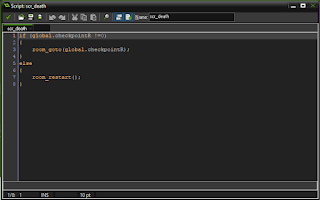Today I learned how to change a player jumping speed of a period of time,and I learned a few function, also make the player turn into a different color. What i did : first I use some sprite on the internet , then I use gamemaker inbuilt customize color to make my player blue , I paint the player part of it blue , but not the whole character. in the coding , I had to change jumpspeed to jumpspeed_normal , so that It will be more clear of what change in the value . but if i change the name of it , I'll have to change every code in every object. so I use a simple code to fix it : jumspeed = jumpspeed_normal. now gamemaker read jumpspeed is equal to jumpspeed_normal , so i dont have to change it in every code line. and today I use the function "alarm" . in gamemaker alarm represent time , this will run other code for a period of time, then when the time ran out , it will change it back to the normal jumpspeed.







the next day I'm going to change the "power up" function to a speed up function , which is instead of making my player jumping higher , I would make the player move faster .